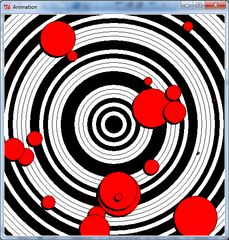Programmatic Art
|
The resources on this page were originally created by Dr. Aaron Bradley of Summit Middle School. I've done some reformatting to add clarity but that is about it. Enjoy!
|
One fun thing to do with graphics is to make programmatic art. When randomness is added, things get even more excited: you program an overall theme, but each execution of the program creates something new.
Consider the following program:
Consider the following program:
from sgfx import *
import random
w = Window()
colors = ['white', 'black']
# Create concentric circles whose colors are selected randomly.
for r in range(400, 0, -10):
w.circle(250, 250, r, color=random.choice(colors))
# Create 3D-looking circles at random places with random radii.
for i in range(20):
x = random.randint(0, 500)
y = random.randint(0, 500)
r = random.randint(0, 50)
w.circle(x, y, r, color='black')
w.circle(x+3, y+3, r, color='red')
w.run()
import random
w = Window()
colors = ['white', 'black']
# Create concentric circles whose colors are selected randomly.
for r in range(400, 0, -10):
w.circle(250, 250, r, color=random.choice(colors))
# Create 3D-looking circles at random places with random radii.
for i in range(20):
x = random.randint(0, 500)
y = random.randint(0, 500)
r = random.randint(0, 50)
w.circle(x, y, r, color='black')
w.circle(x+3, y+3, r, color='red')
w.run()
Each execution creates something a little different.
Here are some ideas to get you going on making your own programmatic art:
- Use for loops and randomness (especially random.randint(lo, hi) for choosing values between lo and hi) to create many instances of objects at random locations and with random dimensions.
- Use arrays of colors and random.choice(colors) to select colors randomly. More is not always better. My artwork, which is not too shabby, uses only three colors to good effect.
- Apply math: combining loop variables with polynomial functions works well, e.g.,
for i in range(10):
w.circle(10*i, 20*i, 10*i)