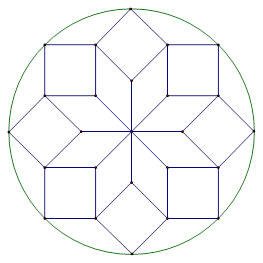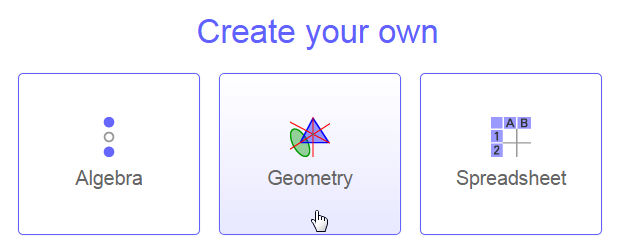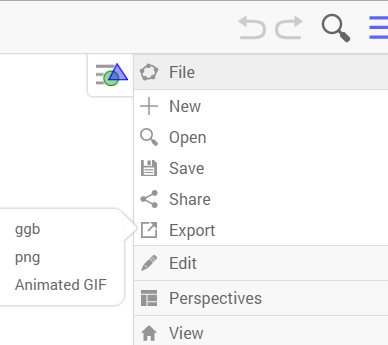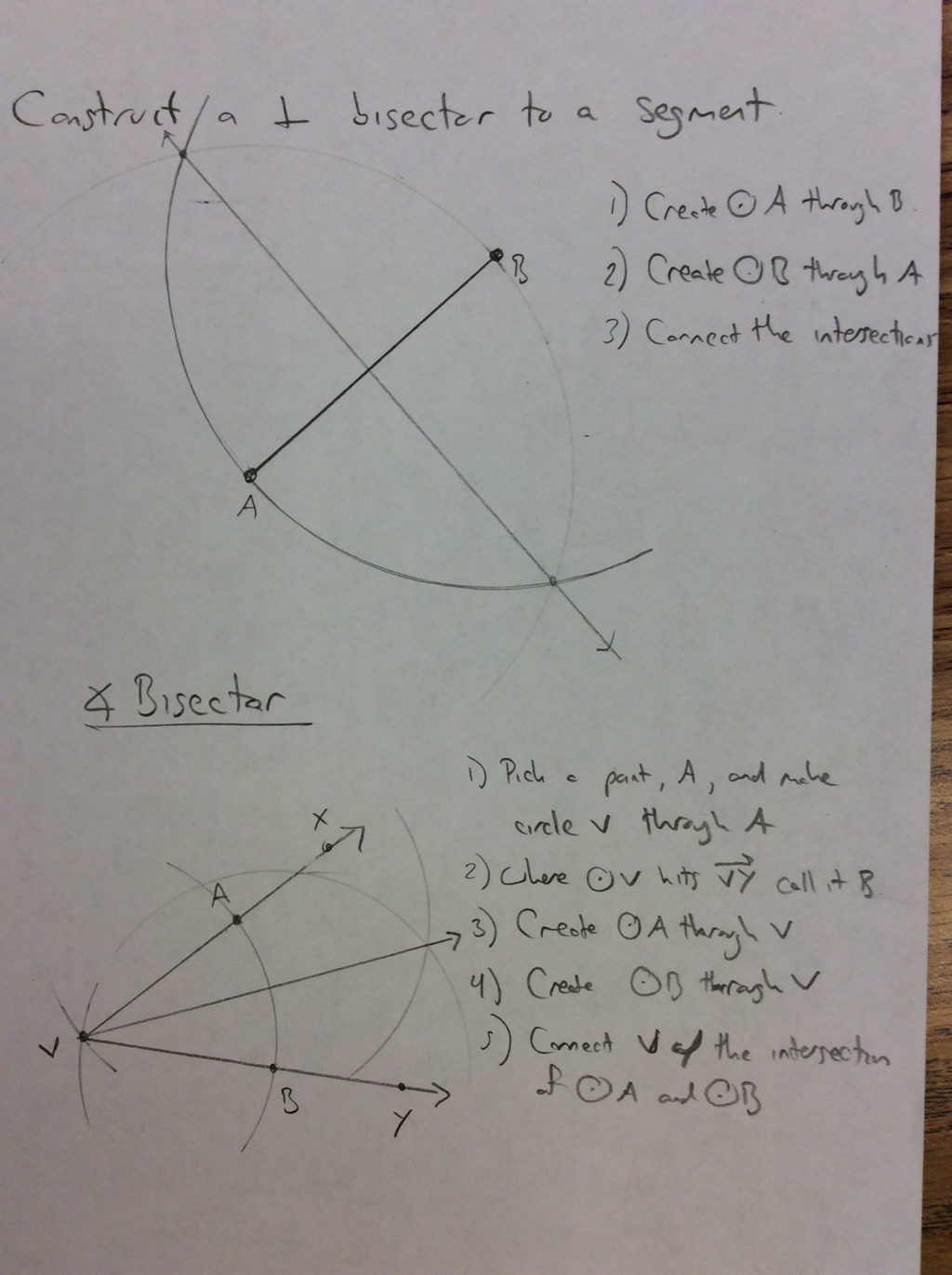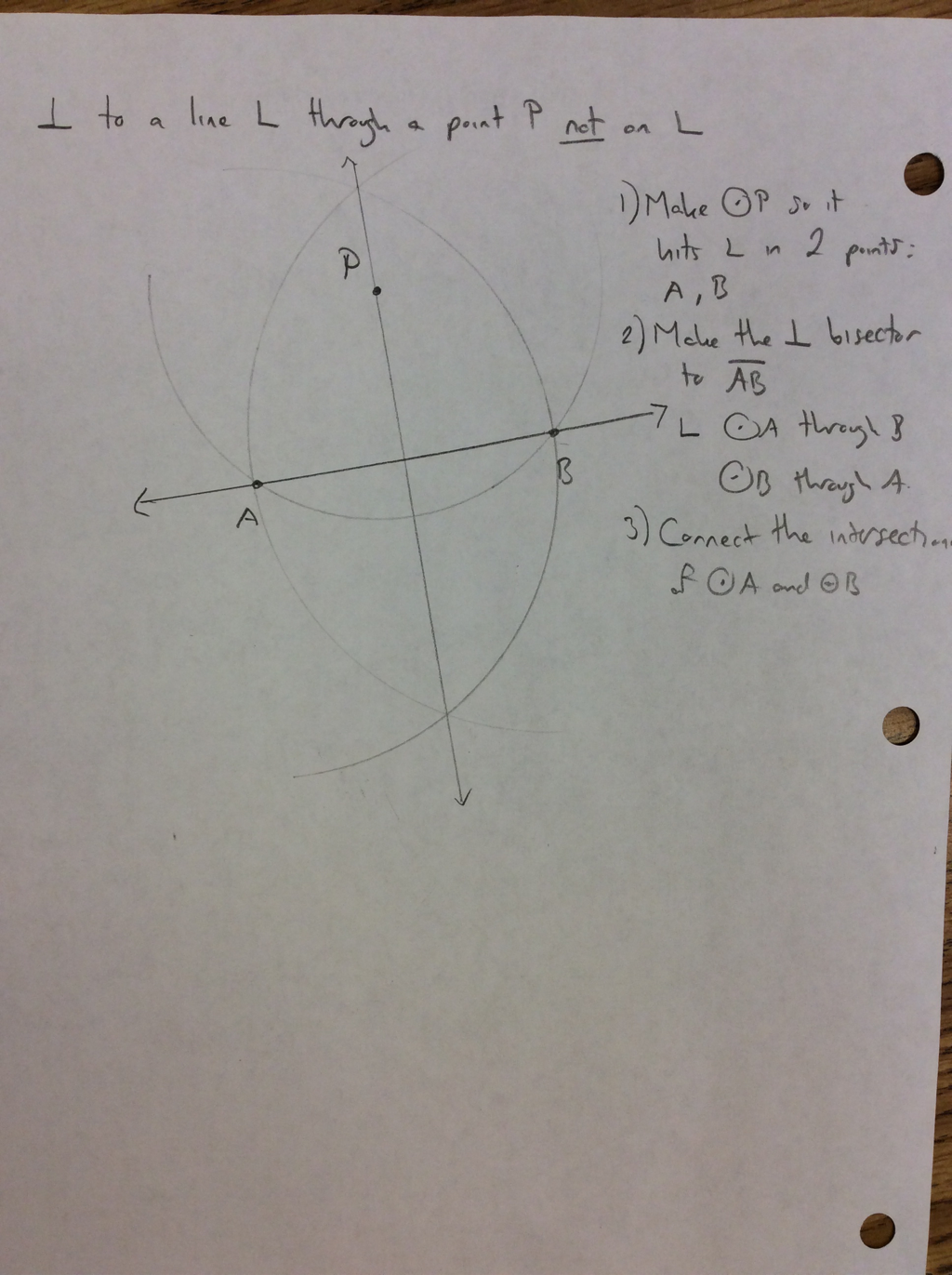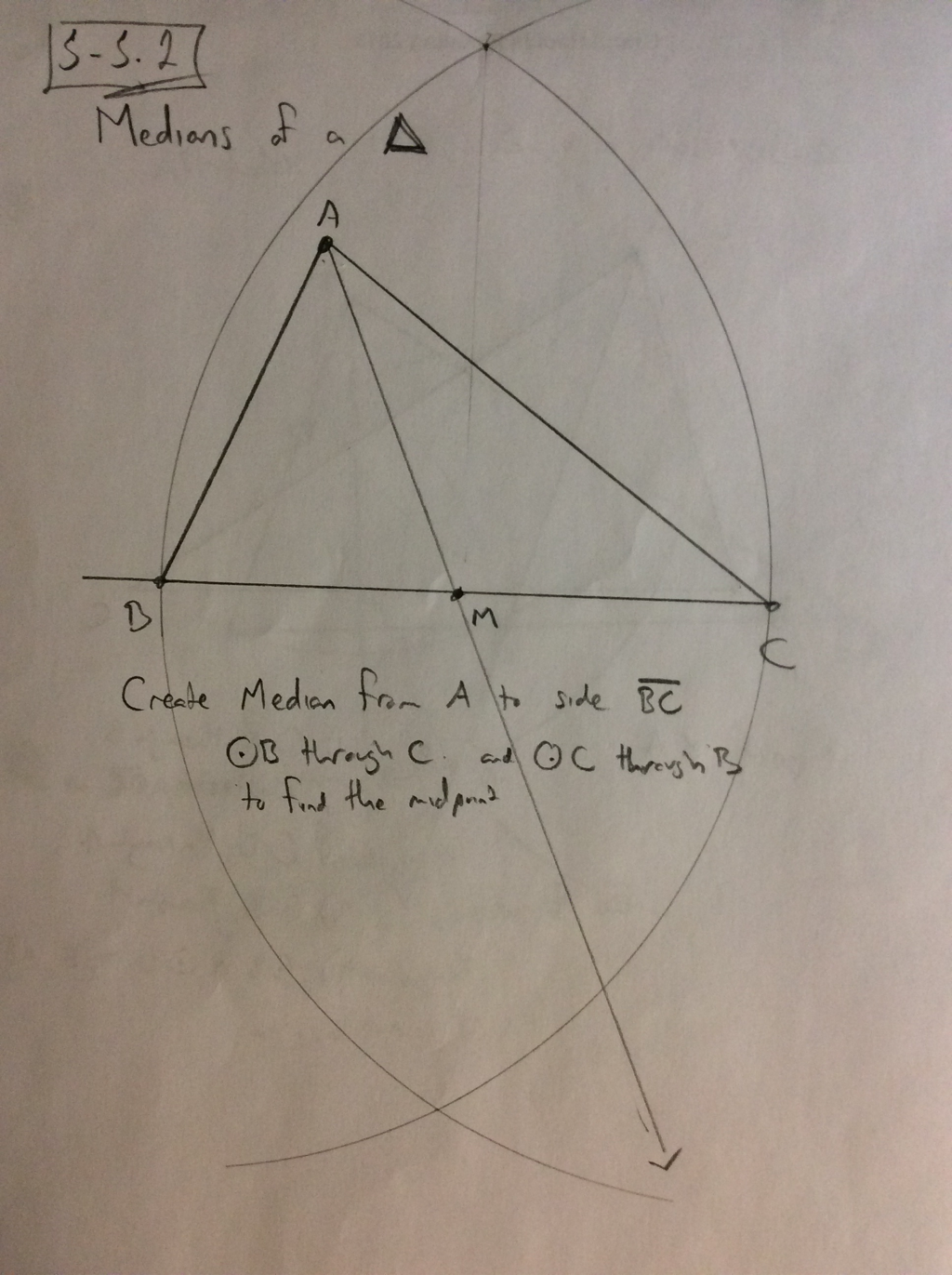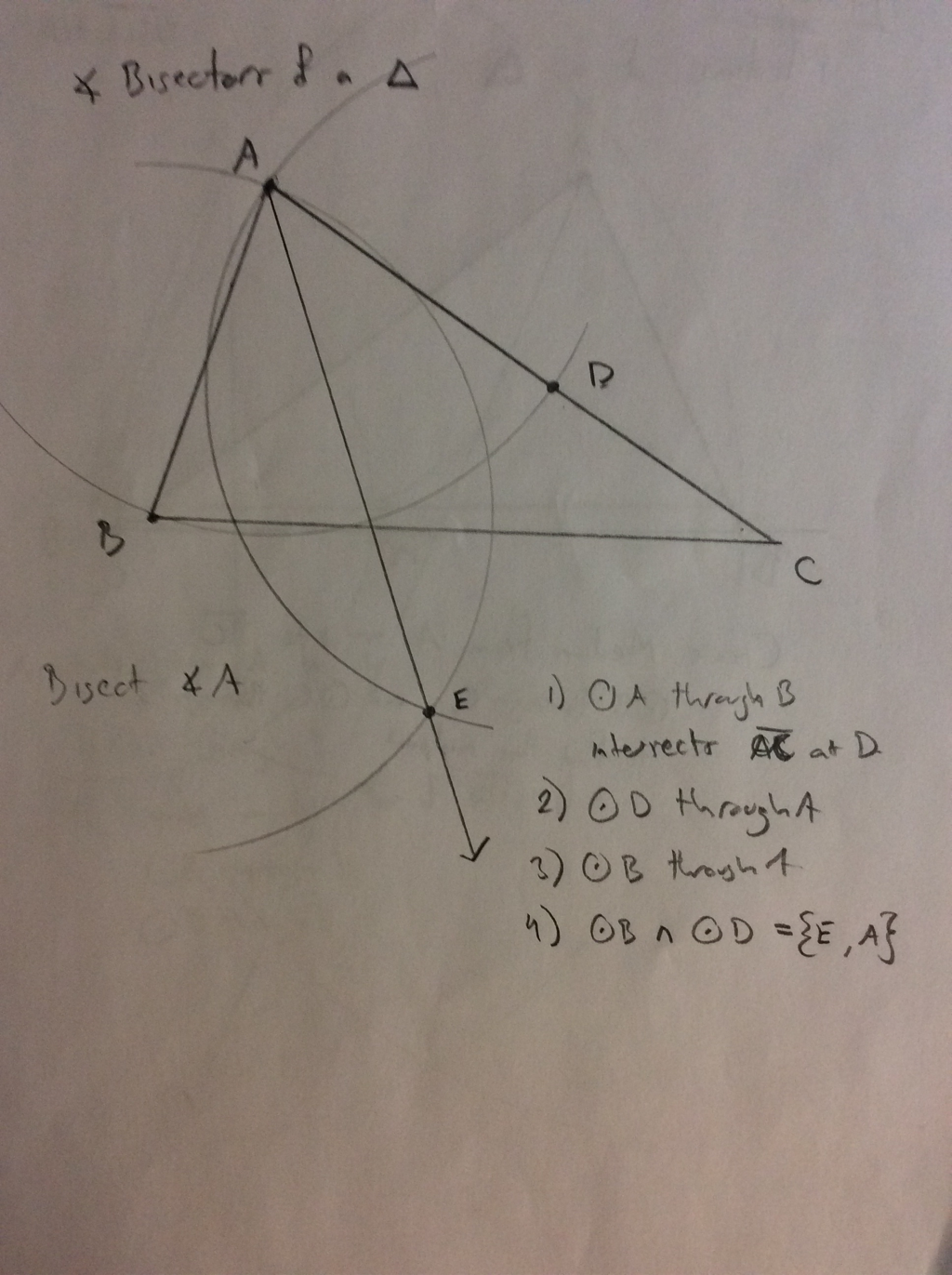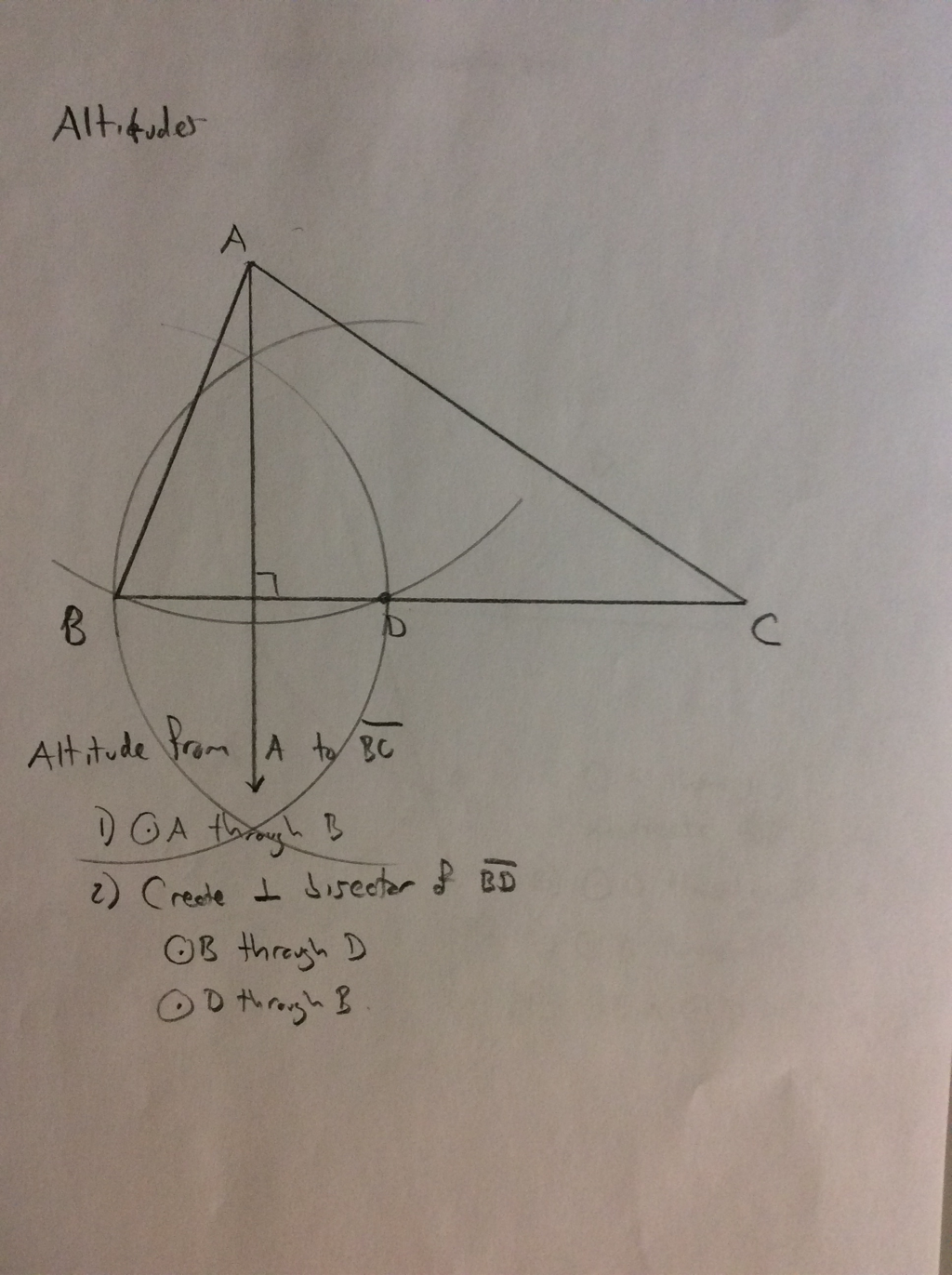Chapter 3.5 -- Constructions!
Thanks to Lisa Bejarano for some of the great ideas.
Your book doesn't cover this topic quite the way I would like. So, we'll take a quick tangent (about a week) to cover constructions.
Basic Rules for Constructions:
1) You may use a straight edge.
2) You can create a circle through two given points.
In other words, you may use a compass.
3) In no way can you measure distance
i) either by using a tool with marks on it
i.e. No rulers. You can only measure using the radii of circles.
ii) or by keeping your compass open after you pick it up off the paper.
Creating a Folder in Google Drive to Share Your Digital Work with Me.
|
1. Create a folder in Google Drive labeled: "Geometry_Period_LastName_FirstName"
2. Share the folder with me as someone who "can view AND make changes". Please don't send me an email letting me know you shared the folder with me. 3. All digital work we do for the next week or so will be handed in via this folder. Please be sure to save each file with a descriptive title – INCLUDING YOUR NAME! For example: “5.5.1_Challenges_Andrew_Busch” |
Week of 10-17-2016
Day 1:
|
3.5-1
|
Play with http://sciencevsmagic.net/geo/. See how many of the challenges you can complete. Submit screen shots of your completed challenges by placing them in a Google Doc in your shared google folder.
Here's how you take a screenshot on a chromebook:
Screenshot on a Mac:
Practice: Start Geometry Construction Project
| ||||||||||||||||
Day 2:
|
3.5-2
|
Construct the following Roman Mosaic using Geogebra (directions below). Your constructions must pass the dreaded "drag test". Duh duh duh. This means your Roman mosaic must remain intact when any vertex gets dragged around.
Practice: Continue Geometry Construction Project
|
Day 3:
|
3.5-3
|
Play Euclid The Game in pairs. One person operating the laptop and the other writing down the steps used to complete each level. After each level, switch who is on the laptop and who is taking notes.
IMPORTANT: These steps will become your notes. I strongly suggest using diagrams and drawings to illustrate the ideas. Practice: Continue Geometry Construction Project
|
Day 4
|
3.5-4
|
Constructions by Hand Day 1: Midpoints, Perpendicular Bisectors, Angle Bisectors, Perpendiculars to a line through a point not on the line.
Practice: 3.5.4 Constructions by Hand
Continue Geometry Construction Project |
This is an introductory ppt on constructions created by Mrs. de Nobrega. It can be helpful if you need to remember how to make perpendicular bisectors or angle bisectors.
| ||||||||||||
Day 5:
|
3.5-5
|
Constructions by Hand Day 2: Medians, Angle Bisectors, and Altitudes of Triangles
Practice: 3.5.5 Constructions by Hand
Continue Geometry Construction Project |
| ||||||||||||
Week of 10-24-2016
Day 6:
3.5 Geometry Construction Project Due
|
3.5-6
|
Constructions using Geogebra: Show me you can do all of the constructions 5.5.5 using Geogebra. Please share each geogebra project with me, not a screen shot. I need to see if they pass the "drag" test.
Practice: Complete constructions on Geogebra. Be sure to save the ".ggb" file to your Google Drive shared folder.
|
Day 7:
3.5 Notebook Check (NEXT CHAPTER)
|
You only have 2 physical assignments for your notebook this chapter: 3.5-4 and 3.5-5. We will include them in the next chapter's notebook check.
I will grade your Constructions Project and your online work for this chapter without you handing in a notebook. |
3.5 Quiz - Constructions by hand