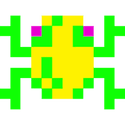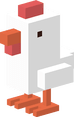Frogger
|
It's time to make a Frogger game! You may know this game by it's new incarnation--Crossy Road. I assure you, millions of people wasted their afternoons playing the Atari version before the chicken ever decided to cross the road.
Requirements:
|
A quick word to the wise, save your images in the same folder your program is located in. That way, python knows where to look without having to define the path name.
| ||||||||
Extensions:
- The player needs to fill all four lily pads with frogs in order to win/go up a level
- Make levels that increase in difficulty.
- Include a scoring option.
- Include a timing option where a player loses if they don't move fast enough.
To get import a GIF picture using tkinter:
var_name = PhotoImage(file='myPicture.gif')
(it must be a .gif file for tkinter to recognize it.)
More information on photos and tkinter here.
If you want to add another type of file (*cough* . jpg *cough*), this may work but I haven't tried it.
var_name = PhotoImage(file='myPicture.gif')
(it must be a .gif file for tkinter to recognize it.)
More information on photos and tkinter here.
If you want to add another type of file (*cough* . jpg *cough*), this may work but I haven't tried it.